What is bridging and how do I use it?
How do I use "Why Can't I Connect?"

To use Bridging you want to:
1. Configure your client to connect to the Bridge Server.
2. Open the Bridge Server.
3. Connect the client to the Bridge Server.
4. Connect the Bridge Client to the server.
This will work for most circumstances, in some cases you may need to connect the Bridge Client to the server first.
I like my privacy. I don't want my personal data showing up in normal traces and sniffers. By setting “Why Can't I Connect?” tracing to “Headers And Errors Only”, only the TCP/IP conversation send / receive sizes, frequencies, and errors will show up in the trace. The actual data of the conversation will be excluded. This can often be enough to resolve the problem you're chasing without compromising customer data.
Are you developing a client or server? These are handy tools to send an entered message or the contents of a file without having to re-author or recompile your project. This was my original reason for writing this feature. It saved me a lot of development time.





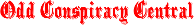
 WhyCantIConnect.com
WhyCantIConnect.com
Release 1.12.4
In this release:
1. Fixed a bug where the "Server Send" dialog and the "Server Shutdown" dialog where clipping the display of the connected socket handle.
2. Removed the WiFi connect option. Lacking time and hardware to support this in all operating systems for all routers, I will reintroduce this option when possible (check the README file to restore this option at it’s current state while compiling.)
3. Updated the MinGW compiler, wxWidgets, and OpenSSL versions for the Windows binary release (this and all future releases are no longer compatible with Windows XP.)
4. Added a Raspbian / armhf debian binary release.